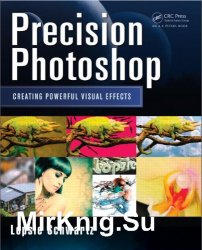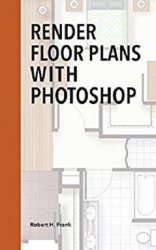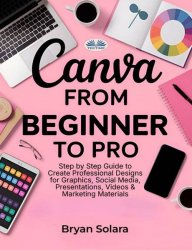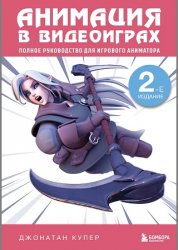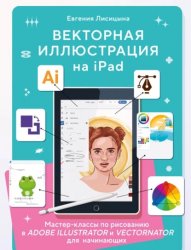- Добавил: Natali26
- Дата: Вчера, 16:03
- Комментариев: 0
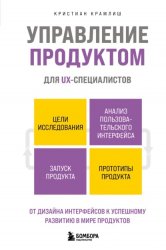 Название: Управление продуктом для UX-специалистов. От дизайна интерфейсов к успешному развитию в мире продуктов
Название: Управление продуктом для UX-специалистов. От дизайна интерфейсов к успешному развитию в мире продуктовАвтор: Кристиан Крамлиш
Издательство: Эксмо
Год: 2025
Формат: fb2, mobi, pdf
Страниц: 285
Размер: 13.9 Мб
Язык: русский
Как сделать продукт удобным, интуитивно понятным и логичным для всех пользователей. С управлением продуктом сталкиваются все UX-дизайнеры. Кристиан Крамлиш объясняет, что это такое и как взаимосвязано с другими сферами разработки. Это поможет понять, хотите ли вы заниматься управлением продукта и какие навыки UX могут быть полезны. Узнаете, как работать с данными и метриками, проводить эксперименты и оптимизировать бюджет проекта, эффективно сотрудничать с кросс-функциональными командами и принимать лучшие решения.

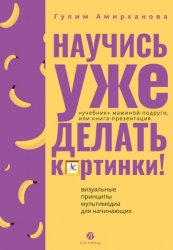
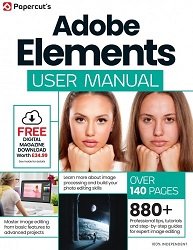 Название: Adobe Elements User Manual - 7th Edition 2025
Название: Adobe Elements User Manual - 7th Edition 2025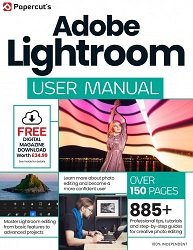 Название: Adobe Lightroom User Manual - 7th Edition 2025
Название: Adobe Lightroom User Manual - 7th Edition 2025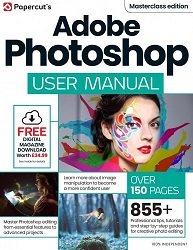 Название: Adobe Photoshop User Manual - 7th Edition 2025
Название: Adobe Photoshop User Manual - 7th Edition 2025