Take Control of Zoom
- Добавил: TRex
- Дата: 27-05-2020, 10:42
- Комментариев: 0
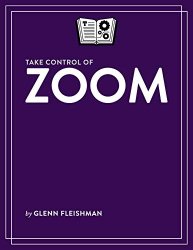 Название: Take Control of Zoom
Название: Take Control of ZoomАвтор: Glenn Fleishman
Издательство: Alt concepts inc.
Год: 2020
Формат: EPUB
Страниц: 148
Размер: 16,4 Mb
Язык: English
Many of us rarely touched a video chat or videoconferencing tool until the pandemic hit. Now, we videoconference daily (or more often) for work meetings, to talk to clients, to stay in touch with friends and family, and for school—we’ve gone from zero to Zoom!
Zoom is the most widely used videoconferencing system in the world due to its generous feature set for free users and the ease of joining video chats by people without prior experience. But you can learn to master some of its subtle, hard-to-find, or confusing features and increase your efficiency and enjoyment as a participant and as a host. Take Control of Zoom takes the pain out of learning how to best use this powerful tool. The book covers a broad range of topics, from which Zoom app to use and how to configure your account and app even before your first meeting, to how to work among Zoom views and chat in a meeting, to creating and managing your own meetings.
But what about privacy and security? Zoom’s skyrocketing use revealed how insecure some of its software design choices were and how sloppy the company had been as it added options. Since March 2020, Zoom has rolled out hundreds of fixes and dozens of changes, all well documented in the book. Take Control of Zoom doesn’t shirk discussing past flaws and Zoom’s ongoing plans, and offers insight into which purposes you can safely use the system for and how to re-establish trust in what they offer.
Here’s what you will find in Take Control of Zoom:
Learn how to install and configure Zoom.
Decide if a web app meets your needs or it’s something to recommend to other meeting participants.
Configure your physical setup and your hardware for best results on video.
Don’t forget that even if you don’t see a stream of yourself, you’re on camera for other people.
Upgrade your audio for better comfort and quality.
Understand Zoom’s past missteps with security and what it promises now.
Master participating in a meeting, including the various methods of “speaking up.”
Get to know Zoom’s many mobile and desktop views for seeing other people and shared screens.
Become a host and start meetings with one other person or 1,000.
Dig into Zoom’s meeting controls to create safe meetings and manage public ones, keeping participants safe and blocking or removing problematic members.
Find out how to preserve your privacy when sharing apps, presentations, or other parts of your screen.
Record a meeting for later playback, presentation, or a podcast.
Decide whether upgrading to a paid Zoom tier offers enough improvement and features for meetings you host.
Внимание
Уважаемый посетитель, Вы зашли на сайт как незарегистрированный пользователь.
Мы рекомендуем Вам зарегистрироваться либо войти на сайт под своим именем.
Уважаемый посетитель, Вы зашли на сайт как незарегистрированный пользователь.
Мы рекомендуем Вам зарегистрироваться либо войти на сайт под своим именем.
Информация
Посетители, находящиеся в группе Гости, не могут оставлять комментарии к данной публикации.
Посетители, находящиеся в группе Гости, не могут оставлять комментарии к данной публикации.
