 Название
Название: Astronomical Python: An introduction to modern scientific programming
Автор: Imad Pasha
Издательство: IOP Publishing
Год: 2024
Страниц: 333
Язык: английский
Формат: pdf (true), epub
Размер: 48.1 MB
Over the past two decades, Python has become the de facto standard language of Data Science both in industry and astronomy (with the exception of simulations and other extreme scale computing problems). This course text is a full introduction to programming in Python with an explicit focus on astrophysical applications. The book covers the fundamentals of Python, including the native data types and operations, and how the language, interpreter, and operating system work together. Leaning heavily on standard packages used in astronomy, the book covers the installation and basic structure of the language and libraries; script writing, conditional statements, loops, and other code structures that allow for complex outcome management; the creation and use of functions and classes within Python; the creation of packages and the methods for re-using, importing, and otherwise standardizing code; and plotting. Finally, the book contains several higher level chapters that carry students from the beginner stage of programming into the intermediate. This book will cover the native data types and operations, and how the language, interpreter, and operating system work together to carry out commands. The book will lean heavily on standard packages (libraries of functions and classes) used in our field, including Numpy, SciPy, Matplotlib, and Astropy. After discussing the installation and basic structure of the language and libraries, the text will move into a discussion of script writing, conditional statements, loops, and other code structures that allow for complex outcome management. The text will then discuss the creation and use of functions and classes within Python, which enables unit-testing and more robust and flexible code creation, and use these tools in a Data Science context on an astronomical survey.
 Название: C++ & Python & Tricks and Tips - 19th Edition, 2024
Название: C++ & Python & Tricks and Tips - 19th Edition, 2024
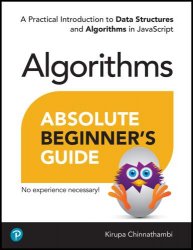

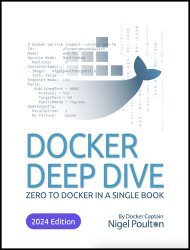
 Название: OCP Oracle Certified Professional Java SE 17 Developer (Exam 1Z0-829) Programmer's Guide (Final)
Название: OCP Oracle Certified Professional Java SE 17 Developer (Exam 1Z0-829) Programmer's Guide (Final)



