PowerShell Troubleshooting Guide (2024)
- Добавил: literator
- Дата: 25-01-2024, 23:02
- Комментариев: 0
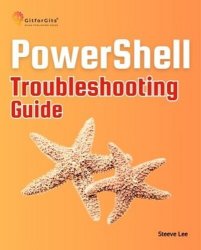 Название: PowerShell Troubleshooting Guide: Techniques, strategies and solutions across scripting, automation, remoting, and system administration
Название: PowerShell Troubleshooting Guide: Techniques, strategies and solutions across scripting, automation, remoting, and system administrationАвтор: Steeve Lee
Издательство: GitforGits
Год: 2024
Страниц: 232
Язык: английский
Формат: pdf (true), epub, mobi
Размер: 10.0 MB
This book is superior, teaching administrators and developers to automate, optimize, and innovate using PowerShell. The book covers debugging, creating efficient loops, error handling, and the complexities of remote network management. You will learn to engage, code, experiment, and learn from real-world circumstances throughout this book
A practical handbook, "PowerShell Troubleshooting Guide" is designed to help PowerShell enthusiasts improve their skills and make them more effective in real-world applications. Starting with basic scripting and progressing to comprehensive system expertise, the book explores the immense possibilities of PowerShell.
One of the most powerful entities that can be found in the enormous universe of computer languages and technologies is called PowerShell. To the uninformed, PowerShell may appear to be just another scripting language, but for those that dig deeper, it reveals itself to be a potent nexus between coding and systems administration. This is more than a tool; it's a force with the ability to weave automation magic in the heart of the Windows environment. You have found the "PowerShell Troubleshooting Guide," a map that will lead you to the hidden gems of this dynamic shell and help you find its optimal use.
Beginning with fundamental ideas, readers are exposed to the heart of PowerShell, including its architecture, command structures, and scripting intricacies. Each chapter delves into a specific theme, such as troubleshooting approaches, advanced debugging, loop controls, and robust error-handling systems, ensuring that the reader is well-prepared to face any obstacles that may arise.
One of the book's strongest points is its emphasis on hands-on learning. It gives you hands-on experience automating complex system and Windows administrative operations while demystifying the processes involved. Readers will learn how to establish secure communication channels, manage remote sessions, and transfer files to faraway systems with the help of realistic examples and clear explanations. Combining this remote knowledge with an in-depth examination of debugging, experts will be able to fix any problems with their automation solutions quickly and easily.
Most importantly, this book takes readers on a trip that will elevate them from PowerShell user to PowerShell maestro, allowing them to solve all of their administrative problems in a way that is streamlined, efficient, and imaginative.
Key Learnings:
Grasp core PowerShell concepts, ensuring a robust base for advanced operations.
Learn to craft effective scripts, optimizing automation tasks.
Dive into managing networks remotely, ensuring seamless operations.
Acquire skills to troubleshoot scripts, ensuring error-free automation.
Understand Windows Management Instrumentation, linking it with PowerShell.
Prioritize secure scripting and master remote sessions, ensuring system integrity, connectivity and control.
Adopt industry-standard best practices for PowerShell.
Target Readers:
This book is intended for the whole PowerShell community and everyone who is required to work with PowerShell in any capacity. This book assumes no prior knowledge and will quickly transform you into a competent, talented, solution-focused, and smart powershell practitioner. Following along this book requires only basic understanding of scripting.
Contents:
Скачать PowerShell Troubleshooting Guide (2024)
Внимание
Уважаемый посетитель, Вы зашли на сайт как незарегистрированный пользователь.
Мы рекомендуем Вам зарегистрироваться либо войти на сайт под своим именем.
Уважаемый посетитель, Вы зашли на сайт как незарегистрированный пользователь.
Мы рекомендуем Вам зарегистрироваться либо войти на сайт под своим именем.
Информация
Посетители, находящиеся в группе Гости, не могут оставлять комментарии к данной публикации.
Посетители, находящиеся в группе Гости, не могут оставлять комментарии к данной публикации.

