Visual Studio for Mac Succinctly
- Добавил: literator
- Дата: 3-06-2023, 15:55
- Комментариев: 0
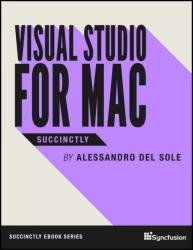 Название: Visual Studio for Mac Succinctly
Название: Visual Studio for Mac SuccinctlyАвтор: Alessandro Del Sole
Издательство: Syncfusion Inc.
Год: 2021
Страниц: 115
Язык: английский
Формат: pdf (true)
Размер: 10.3 MB
Visual Studio for Mac is an integrated development environment that can be used on macOS to build apps in C# and F# with a native user interface and tools tailored for macOS and for cross-platform development. Alessandro Del Sole provides a guide to this latest VS product, paying particular attention to the Integrated Development Environment, the workspace, and all the integrated tools you can leverage to build high-quality, professional applications for mobile devices and the web. Visual Studio for Mac Succinctly also includes an introduction to building apps with Xamarin and .NET Core and has been updated for the last version of the IDE.
Visual Studio for Mac is the latest addition to the Microsoft Visual Studio family, and it allows you to reuse your existing development skills on macOS for cross-platform development. This chapter provides an introduction to Visual Studio for Mac, with an overview of the scenarios it best fits in and how to configure your Mac for development.
In the past, if you wanted to build applications for different operating systems, platforms, or devices, you had to use proprietary development tools and native frameworks on each specific platform. For example, Microsoft Visual Studio has always been the development environment of choice if you want to build Windows and web applications based on the .NET Framework with C#, F#, Visual Basic, and C++. If you have a lot of experience with .NET on Windows, you know how powerful the .NET Framework is, but it runs only on Windows. This limitation can be important because it requires you to publish your .NET web apps and services only to Windows Server systems, while many companies actually want Linux as the host.
Additionally, developers working on the Apple stack do not have a framework available that allows for building web apps and services at all. As another example, building mobile apps for Android, iOS, and Windows 10 requires knowledge of native frameworks, development tools and languages, such as Java and Google Android Studio for Android, Apple Xcode and Swift or Objective-C for iOS, Microsoft Visual Studio, and C# (or Visual Basic) for Windows 10. The effort needed to publish an app on all the major stores can be huge, and might involve hiring several specialized developers to reduce the development time (but with higher costs) or waiting for current developers to get the skills and experience they need to build apps for different systems. This might save some money on one side, but requires much more time—and time is money.
Table of contents:
Introducing Visual Studio for Mac
Exploring the IDE
Debugging Applications
Creating .NET Core Apps
Creating Xamarin Projects
Version Control with Git
Customizing and Extending Visual Studio for Mac
Скачать Visual Studio for Mac Succinctly
Внимание
Уважаемый посетитель, Вы зашли на сайт как незарегистрированный пользователь.
Мы рекомендуем Вам зарегистрироваться либо войти на сайт под своим именем.
Уважаемый посетитель, Вы зашли на сайт как незарегистрированный пользователь.
Мы рекомендуем Вам зарегистрироваться либо войти на сайт под своим именем.
Информация
Посетители, находящиеся в группе Гости, не могут оставлять комментарии к данной публикации.
Посетители, находящиеся в группе Гости, не могут оставлять комментарии к данной публикации.
