Modern IT Automation with PowerShell
- Добавил: literator
- Дата: 31-10-2022, 22:13
- Комментариев: 0
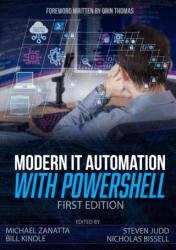 Название: Modern IT Automation with PowerShell
Название: Modern IT Automation with PowerShellАвтор: Michael Zanatta, The DevOps Collective, Inc.
Издательство: Leanpub
Год: 2022-09-20
Страниц: 561
Язык: английский
Формат: pdf (true), epub
Размер: 15.5 MB
A PowerShell Textbook written by the community for the community! Learning about PowerShell Automation Tools and Techniques just got easier!
Influenced by past PowerShell Conference Books, Modern IT Automation with PowerShell aims to provide you with a more academic format, worthy of use as a teaching tool. The book is divided into five domains; each section contains contributions from subject experts within the PowerShell Community. Whether you are a student, just getting started in IT, or a seasoned professional that casually uses PowerShell, you will benefit from reading this book.
Collaboration within Software Development and DevOps teams is crucial for your team’s success. In this section, you’ll cover the fundamentals of writing, checking in code using Git, and performing code reviews for peers. Within Git, an emphasis will be placed on covering critical aspects of the technology, focusing on terminology, branching structure, creating and merging branches, and inevitably starting again when things really go wrong. Code reviews will focus on how to start, things to consider, and most importantly, best practices.
For most administrators, PowerShell is a simple tool used to perform simple tasks quickly. However, when used correctly, PowerShell is a powerful automation tool that can solve complex problems with efficiency. This section will cover advanced PowerShell concepts in code design and refactoring, progressive conditions, logging, and Infrastructure as Code (IaC). It features deep-dive topics such as interpolation, data management, bitwise operators, and operator precedence.
Git is source code management software that allows many individuals to contribute to a project at the same time. Every contributor of a Git project has their own local files to which they make and commit changes. This makes Git a distributed version control system, as opposed to the server-client model. After edits are finished, they can submit a pull request to have their changes pulled into the larger project.
First, let’s make something clear: “If you write code, you’re a developer.” Yes, this includes PowerShell. Anybody can write code; however, for it to be good code, it must be maintainable and testable. This section will explore the Arrange, Act, and Assert framework, Mocking, Unit Testing, and Parameterized Testing. Chapters will include nuances such as test framework version, mocking applications, .NET objects, and project structure layout.
Pester is considered the de facto testing framework for PowerShell. The maintainer is Jakub Jares, and it has been around for a few years now. There have been several major version releases, which come with both breaking changes and continual improvements. If you are new to Pester, version 5.0 is an ideal version to start with, as the project has had ample time to mature and the process and documentation are of a high standard. PowerShell modules can be tested with Pester.
Collaboration
Learn the tools and terminology used in a collaborative DevOps setting with practical examples and best practices.
Testing
There's good code, and there's great code. Learn how to build testable and maintainable PowerShell scripts that are professional grade.
PowerShell in Depth
Dive into advanced topics such as logging, refactoring, and code design. Understand what it takes to build efficient automation and solve complex problems.
Regex
From basic to deep dive topics, this section will equip you with enough knowledge to master Regex in PowerShell, no matter the OS platform.
Security
Secure your PowerShell automation through script signing, execution policies, Constrained Language Mode (CLM), and Just Enough Administration (JEA).
All proceeds go to The DevOps Collective On-Ramp Program, providing scholarships to conferences and training for under-represented demographics in IT.
“Give a person PowerShell and they will do their job. Teach a person PowerShell and they will automate their job.” — Michael Zanatta
Скачать Modern IT Automation with PowerShell
Внимание
Уважаемый посетитель, Вы зашли на сайт как незарегистрированный пользователь.
Мы рекомендуем Вам зарегистрироваться либо войти на сайт под своим именем.
Уважаемый посетитель, Вы зашли на сайт как незарегистрированный пользователь.
Мы рекомендуем Вам зарегистрироваться либо войти на сайт под своим именем.
Информация
Посетители, находящиеся в группе Гости, не могут оставлять комментарии к данной публикации.
Посетители, находящиеся в группе Гости, не могут оставлять комментарии к данной публикации.
