Build Location-Based Projects for iOS: GPS, Sensors, and Maps
- Добавил: TRex
- Дата: 21-08-2021, 12:00
- Комментариев: 0
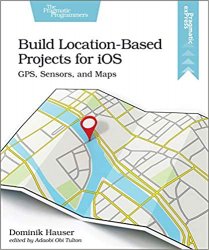 Название: Build Location-Based Projects for iOS: GPS, Sensors, and Maps
Название: Build Location-Based Projects for iOS: GPS, Sensors, and MapsАвтор: Dominik Hauser
Издательство: Pragmatic Bookshelf
Год: 2020
Формат: True PDF, ePUB
Страниц: 153
Размер: 13 Mb, 10 Mb
Язык: English
Coding is awesome. So is being outside. With location-based iOS apps, you can combine the two for an enhanced outdoor experience. Use Swift to create your own apps that use GPS data, read sensor data from your iPhone, draw on maps, automate with geofences, and store augmented reality world maps. You'll have a great time without even noticing that you're learning. And even better, each of the projects is designed to be extended and eventually submitted to the App Store. Explore, share, and have fun.
Location-based apps are everywhere. From mapping our jogging path to pointing us to the nearest collectible creature in a location-based game, these apps offer useful and interesting features and information related to where you are. Using real-world maps and places as the environment, they add an extra layer of adventure to exploring the outdoors. If you've ever wanted to make your own location-based apps and games, you can learn how with four simple, Swift-based projects that are easy to code and fun to use.
Build four stunning apps that sense the iPhone's surroundings. Use Core Location and MapKit to draw GPS data on maps and share the results to social media. Use the sensor data from the iPhone and draw acceleration graphs using Core Graphics while on a playground swing. Build an app that measures the time you spend outside using geofences. Combine Core Location and ARKit to build an augmented reality scavenger hunt app that you can use and play with other people. Have great time building creative apps you cannot wait to try out.
Внимание
Уважаемый посетитель, Вы зашли на сайт как незарегистрированный пользователь.
Мы рекомендуем Вам зарегистрироваться либо войти на сайт под своим именем.
Уважаемый посетитель, Вы зашли на сайт как незарегистрированный пользователь.
Мы рекомендуем Вам зарегистрироваться либо войти на сайт под своим именем.
Информация
Посетители, находящиеся в группе Гости, не могут оставлять комментарии к данной публикации.
Посетители, находящиеся в группе Гости, не могут оставлять комментарии к данной публикации.
