- Добавил: literator
- Дата: 24-02-2025, 17:32
- Комментариев: 0
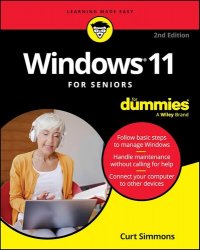 Название: Windows 11 For Seniors For Dummies, 2nd Edition
Название: Windows 11 For Seniors For Dummies, 2nd EditionАвтор: Curt Simmons
Издательство: For Dummies
Год: 2025
Страниц: 355
Язык: английский
Формат: True/Retail PDF, True ePUB
Размер: 44.6 MB, 31.3 MB
The top-selling Windows book for the older and wiser crowd. Windows 11 For Seniors For Dummies, 2nd Edition delivers fluff-free information on making the latest version of Windows work for you. You'll get clear guidance on the basics, troubleshooting tips, and advice for staying safe while you use Windows to get online. Even if you've never used Windows before, this friendly guide will quickly teach you how to get started, without all the jargon and complicated steps. These simple steps and solutions give you the confidence boost you need to navigate the latest interface and even try out the Artificial Intelligence tools built into Windows. With larger print and clearer graphics, this For Seniors title saves you time and energy as you learn your way around your Windows computer. These days, a new computer or a new Windows update shouldn't have to slow you down. Spend less time learning and more time doing, with this edition of Windows For Seniors For Dummies.




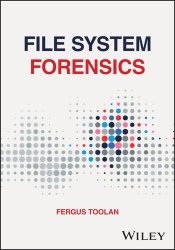
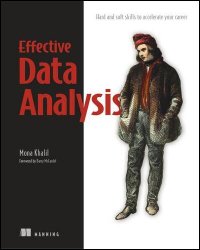

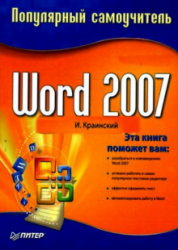
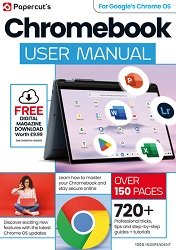 Название: Chromebook User Manual - 3rd Edition 2025
Название: Chromebook User Manual - 3rd Edition 2025 Название: Windows 11 User Manual - 6th Edition 2025
Название: Windows 11 User Manual - 6th Edition 2025