Linux Pocket Guide: Essential Commands, 4th Edition
- Добавил: literator
- Дата: 15-04-2024, 06:10
- Комментариев: 0
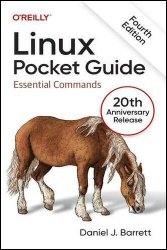 Название: Linux Pocket Guide: Essential Commands, 4th Edition
Название: Linux Pocket Guide: Essential Commands, 4th EditionАвтор: Daniel J. Barrett
Издательство: O’Reilly Media, Inc.
Год: 2024
Страниц: 352
Язык: английский
Формат: pdf (true), epub
Размер: 10.1 MB
If you use Linux in your day-to-day work, then Linux Pocket Guide is the perfect on-the-job reference. This thoroughly updated 20th anniversary edition explains more than 200 Linux commands, including new commands for file handling, package management, version control, file format conversions, and more.
In this concise guide, author Daniel Barrett provides the most useful Linux commands grouped by functionality. Whether you're a novice or an experienced user, this practical book is an ideal reference for the most important Linux commands.
This book is a short guide, not a comprehensive reference. I cover important, useful aspects of Linux so you can work productively. I do not, however, present every single command and every last option (my apologies if your favorite was omitted), nor delve into detail about operating system internals. Short, sweet, and essential—that’s our motto. I focus on commands, those pesky little words you type on a command line to tell a Linux system what to do.
This book covers important Linux commands for most users, such as ls (list files), grep (search for text), mplayer (play audio and video files), and df (measure free disk space). I touch only briefly on graphical environments like GNOME and KDE Plasma, each of which could fill a Pocket Guide by itself.
I’ve organized the material by function to provide a concise learning path. For example, to help you view the contents of a file, I introduce many file-viewing commands together: cat for short text files, less for longer ones, od for binary files, and so on. Then I explain each command in turn, briefly presenting its common uses and options.
I assume you have access to a Linux system and can log in. If not, it’s easy to try out Linux on most computers. Just download and install a “live” Linux distribution onto a USB thumb drive and boot it. Examples are Ubuntu, Fedora, and KNOPPIX.
You'll learn:
• Essential concepts—commands, shells, users, and the filesystem
• File commands-creating, organizing, manipulating, and processing files of all kinds
• Sysadmin basics-superusers, processes, user management, and software installation
• Filesystem maintenance-disks, RAID, logical volumes, backups, and more
• Networking commands-working with hosts, network connections, email, and the web
• Getting stuff done-everything from math to version control to graphics and audio
Скачать Linux Pocket Guide: Essential Commands, 4th Edition
Внимание
Уважаемый посетитель, Вы зашли на сайт как незарегистрированный пользователь.
Мы рекомендуем Вам зарегистрироваться либо войти на сайт под своим именем.
Уважаемый посетитель, Вы зашли на сайт как незарегистрированный пользователь.
Мы рекомендуем Вам зарегистрироваться либо войти на сайт под своим именем.
Информация
Посетители, находящиеся в группе Гости, не могут оставлять комментарии к данной публикации.
Посетители, находящиеся в группе Гости, не могут оставлять комментарии к данной публикации.
