Getting Great Results with Excel Pivot Tables, PowerQuery and PowerPivot
- Добавил: literator
- Дата: 5-04-2024, 20:59
- Комментариев: 0
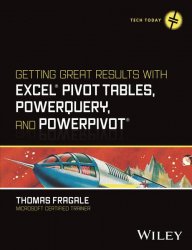 Название: Getting Great Results with Excel Pivot Tables, PowerQuery and PowerPivot
Название: Getting Great Results with Excel Pivot Tables, PowerQuery and PowerPivotАвтор: Thomas Fragale
Издательство: Wiley
Год: 2024
Страниц: 304
Язык: английский
Формат: pdf (true)
Размер: 11.3 MB
Get more out of your data with step-by-step tutorials for the Excel features you need to know.
Excel is still the most popular tool for organizing and analyzing data, and today's professionals are expected to have a high degree of fluency with it. Complex Excel tools like Pivot Tables, PowerQuery, and PowerPivot can help you manage and report on data the way you need to. Getting Great Results with Excel Pivot Tables, PowerQuery and PowerPivot offers a fresh look at how these tools can help you. Author and Microsoft Certified Trainer Thomas Fragale breaks down the topics into easy-to-use steps and screenshots, so you'll be able to put your advanced Excel skills into practice right away.
Using Pivot Tables, PowerQuery, and PowerPivot, you can import, sort, transform, summarize, and present your data, all without having to be a programmer. This book takes the technical jargon out of using these features, so you can do your job more efficiently, bring value to your teams, and advance your career. The plain-English instructions inside will help anyone learn to get quick, meaningful results from your data, without having a degree in computing.
Microsoft Excel has great tools to help you manage your data and to report on that data the way you want to see it. Using pivot tables, Power Query, and PowerPivot, you can pull in data from many sources. You can also clean up and prepare your data, summarize your data in many ways, analyze your data by adding formulas, create visually appealing and interactive dashboards, and get real results from your data. You can do all of this without having to be a programmer. This book will show how to use these tools in an easy-to-follow step-by-step format, backed up with screenshots and real-life examples.
• Get easy-to-understand walkthroughs for analyzing data and creating dashboards in Microsoft Excel
• Learn how to organize data in Excel and use advanced features to find patterns and insights
• Summarize any kind of data faster and easier, leaving you more time for other tasks
• Turn raw numbers into new knowledge, reports, and charts that tell coworkers and customers what they need to know
Who Should Read This Book:
This book is great for anybody who has tons of raw data and needs to summarize and report on the data in many ways and is looking for quick and easy ways to do that. This can include managers, salespeople, administrative staff, office workers, and people who work in the following professions: accounting, finance, marketing, billing, teaching, purchasing, government, inventory, medical, scientific, engineering, advertising, education, banking, military, and really any other profession that uses huge amounts of data. Anybody who would benefit from the reports made from the pivot tables would also benefit from reading this book. Managers, salespeople, finance professionals, marketers—along with anyone else who works with large amounts of data—will love this quick and easy guide to Pivot Tables, PowerQuery, and PowerPivot.
Скачать Getting Great Results with Excel Pivot Tables, PowerQuery and PowerPivot
Внимание
Уважаемый посетитель, Вы зашли на сайт как незарегистрированный пользователь.
Мы рекомендуем Вам зарегистрироваться либо войти на сайт под своим именем.
Уважаемый посетитель, Вы зашли на сайт как незарегистрированный пользователь.
Мы рекомендуем Вам зарегистрироваться либо войти на сайт под своим именем.
Информация
Посетители, находящиеся в группе Гости, не могут оставлять комментарии к данной публикации.
Посетители, находящиеся в группе Гости, не могут оставлять комментарии к данной публикации.
