EXCEL 2023: The Practical Step-by-Step Manual of Microsoft Excel for Learning Basic and Advanced Features
- Добавил: literator
- Дата: 10-11-2023, 09:30
- Комментариев: 0
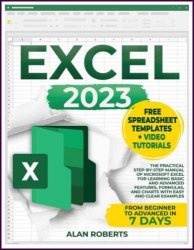 Название: EXCEL 2023: The Practical Step-by-Step Manual of Microsoft Excel for Learning Basic and Advanced Features, Formulas, and Charts with Easy and Clear Examples | From Beginner to Advanced in 7 days
Название: EXCEL 2023: The Practical Step-by-Step Manual of Microsoft Excel for Learning Basic and Advanced Features, Formulas, and Charts with Easy and Clear Examples | From Beginner to Advanced in 7 daysАвтор: Alan Roberts
Издательство: Bonus Liber Publishing
Год: January 2023
Страниц: 248
Язык: английский
Формат: pdf, epub
Размер: 10.1 MB
Welcome to “Excel 2023 - From Beginner to Advanced in 7 days”, the ultimate guide to mastering Microsoft Excel in just one week!
Are you tired of feeling lost and overwhelmed when it comes to using Excel? Do you struggle to create and format spreadsheets, perform calculations, and analyze data?
If so, then this book is for you. You'll learn everything you need to know to become an Excel expert in just 7 days. Here's a sneak peek at what you'll learn:
Introduction to Excel - learn the basics of the Excel interface, how to create and save a spreadsheet, and how to enter and edit data.
Formatting and Customization - discover how to format cells and data, add colors and borders, and create custom styles.
Formulas and Functions - learn how to use formulas and functions to perform calculations and analyze data, including SUM, AVERAGE, MAX, MIN, and IF.
Charts and Graphs - learn how to create professional-looking charts and graphs to visually represent your data.
Pivot Tables and PowerPivot - learn how to use pivot tables and PowerPivot to organize and summarize large amounts of data.
Data Management Techniques - learn how to organize, analyze, and present your data in a more efficient way by using filtering, sorting, macros, and power queries.
Advanced Tips and Tricks - discover hidden features and expert methods to take your Excel skills to the next level.
With our help, you may learn the essentials of MS Excel and get started right away. Everything from the fundamentals, such as data sorting and cell formatting, to more advanced functions, such as making charts and graphs, will be covered. You'll also discover why learning this software is so important—it can help you in a variety of ways! You can use Excel to present information, organize data for analysis, create sophisticated spreadsheets with numbers or text, and so on. I am confident that at the end of this guide, you will have a clearer understanding and be able to achieve all of these things and more.
This guide aims to help you get the most out of your Excel experience. We'll start from square one and teach you everything you need to know about Excel fundamentals—and then we'll take it a step further, showing you how to get the most out of your data analysis and reporting. You'll learn how to use formulas and functions, manipulate data in unique ways, and even create charts and graphs that will impress your boss.
Every professional, employee, student, and anyone else who wants some kind of order and efficiency in their work to perform the most basic to the most complex tasks, should learn how to use Excel. Whether you're a student, a business professional, or just someone who needs to know their way around a spreadsheet, this guide to MS Excel will help you get started!
Contents:
Скачать EXCEL 2023: The Practical Step-by-Step Manual of Microsoft Excel for Learning Basic and Advanced Features
Внимание
Уважаемый посетитель, Вы зашли на сайт как незарегистрированный пользователь.
Мы рекомендуем Вам зарегистрироваться либо войти на сайт под своим именем.
Уважаемый посетитель, Вы зашли на сайт как незарегистрированный пользователь.
Мы рекомендуем Вам зарегистрироваться либо войти на сайт под своим именем.
Информация
Посетители, находящиеся в группе Гости, не могут оставлять комментарии к данной публикации.
Посетители, находящиеся в группе Гости, не могут оставлять комментарии к данной публикации.

