Creating HTML Reports in Windows PowerShell
- Добавил: literator
- Дата: 12-08-2023, 03:10
- Комментариев: 0
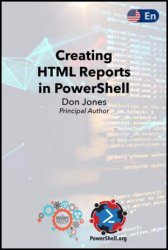 Название: Creating HTML Reports in Windows PowerShell
Название: Creating HTML Reports in Windows PowerShellАвтор: Don Jones, The DevOps Collective, Inc.
Издательство: Leanpub
Год: 2018-10-28
Язык: английский
Формат: pdf (true), epub, mobi
Размер: 10.2 MB
Learn to create beautifully formatted, multi-section HTML reports in PowerShell!
Learn to properly use ConvertTo-HTML to produce multi-section, well-formed HTML reports but then go further with a custom EnhancedHTML module! Produce beautiful, color-coded, dynamic, multi-section reports easily and quickly.
First, understand that PowerShell isn’t limited to creating reports in HTML. But I like HTML because it’s flexible, can be easily e-mailed, and can be more easily made to look pretty than a plain-text report. But before you dive in, you do need to know a bit about how HTML works.
You’ll also notice that this HTML is pretty “clean,” as opposed to, say, the HTML output by Microsoft Word. This HTML doesn’t have a lot of visual information embedded in it, like colors or fonts. That’s good, because it follows correct HTML practices of separating formatting information from the document structure. It’s disappointing at first, because your HTML pages look really, really boring. But we’re going to fix that, also.
In order to help the narrative in this book stay focused, I’m going to start with a single example. In that example, we’re going to retrieve multiple bits of information about a remote computer, and format it all into a pretty, dynamic HTML report. Hopefully, you’ll be able to focus on the techniques I’m showing you, and adapt those to your own specific needs.
In my example, I want the report to have five sections, each with the following information:
• Computer Information
• The computer’s operating system version, build number, and service pack version.
• Hardware info: the amount of installed RAM and number of processes, along with the manufacturer and model.
• An list of all processes running on the machine.
• A list of all services which are set to start automatically, but which aren’t running.
• Information about all physical network adapters in the computer. Not IP addresses, necessarily - hardware information like MAC address.
I realize this isn’t a universally-interesting set of information, but these sections will allow be to demonstrate some specific techniques. Again, I’m hoping that you can adapt these to your precise needs.
Скачать Creating HTML Reports in Windows PowerShell
Внимание
Уважаемый посетитель, Вы зашли на сайт как незарегистрированный пользователь.
Мы рекомендуем Вам зарегистрироваться либо войти на сайт под своим именем.
Уважаемый посетитель, Вы зашли на сайт как незарегистрированный пользователь.
Мы рекомендуем Вам зарегистрироваться либо войти на сайт под своим именем.
Информация
Посетители, находящиеся в группе Гости, не могут оставлять комментарии к данной публикации.
Посетители, находящиеся в группе Гости, не могут оставлять комментарии к данной публикации.
