Outlook For Dummies (For Dummies (Computer/Tech))
- Добавил: literator
- Дата: 25-12-2021, 05:34
- Комментариев: 0
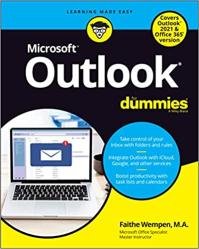 Название: Outlook For Dummies
Название: Outlook For DummiesАвтор: Faithe Wempen
Издательство: For Dummies
Год: 2022
Страниц: 403
Язык: английский
Формат: pdf (true)
Размер: 20.1 MB
Learn all about the best application for emailing, scheduling, collaborating, and just plain getting stuff done.
Did you know that Microsoft Outlook can do everything, including cook your dinner? Okay, it can’t cook your dinner. But it can deliver your email, filter out the junk, help you organize your life, sync data to the cloud, integrate with iOS and Android, and about a zillion other things. Outlook For Dummies shows you how to work all the basic and advanced features of the Office 2021 version.
Outlook is loaded with interesting productivity tools that most people - even in business environments - don’t know about. Did you know you can create automated mail-handling rules? Translate messages into other languages? Share your calendar with other people? It’s true, and when people start wondering how you suddenly got to be so productive, you can tell them: Outlook For Dummies.
Take a stroll around the basic interface and emailing capabilities of Outlook for Office 2021
Use Outlook to create daily and monthly schedules, manage a to-do list, organize messages into folders, and make notes for later reference
Discover advanced and little-known features that will help you get organized and stay on top of things
Sync email across your devices and access Outlook from any computer, tablet, or phone
Microsoft Outlook has become an essential business tool in the years since it was first released in the 1990s. If you work in a company that employs more than a dozen people, it’s a pretty good bet that you’ll be using Microsoft Outlook to manage your email and calendar. Whether you’re giving or taking directions, organizing meetings, collaborating on important projects, or just keeping up with business, Outlook is what you’ll use to get it done fast. Outlook has become even more important to businesses in recent years, with more companies encouraging telecommuting and hiring employees who work from home.
Outlook is not just for business use, though - far from it. Outlook is also the application of choice for millions of people who use it for their own personal communication needs. Students use it to communicate with their teachers and fellow students about academic projects. Parents use it to manage the family calendar so that everyone knows where they need to be. Hobbyists use it to communicate with other people who share their passion for whatever makes them smile, whether it’s birdwatching, woodworking, or role-playing games.
Outlook is a personal information manager that can act as your assistant in dealing with the flurry of small but important details that stand between you and the work (or play) you do. It sends and receives email, maintains your address book, schedules meetings and appointments, tracks your to-do list, and more, all in one place.
Here are just a few of the cool things it can do for you:
- Send email messages to individuals or groups, including attachments, graphics, text formatting, signature blocks, and more.
- Keep an address book of all your contacts with consistently up-to-date information.
- Manage multiple calendars (such as for work and for home) and overlay their appointments in a single view so you can make sure there aren’t any conflicts.
- Schedule a meeting and reserve a conference room in your workplace, then send out meeting invitations and track who has accepted or declined.
- Organize hundreds of little pieces of data with digital “sticky notes” that you can search, sort, and color-code.
For users who are brand-new to Outlook and those upgrading to the latest version, this book makes it simple to get going.
Скачать Outlook For Dummies (For Dummies (Computer/Tech))
Внимание
Уважаемый посетитель, Вы зашли на сайт как незарегистрированный пользователь.
Мы рекомендуем Вам зарегистрироваться либо войти на сайт под своим именем.
Уважаемый посетитель, Вы зашли на сайт как незарегистрированный пользователь.
Мы рекомендуем Вам зарегистрироваться либо войти на сайт под своим именем.
Информация
Посетители, находящиеся в группе Гости, не могут оставлять комментарии к данной публикации.
Посетители, находящиеся в группе Гости, не могут оставлять комментарии к данной публикации.
