Automating Microsoft Windows Server 2008 R2 with Windows PowerShell 2.0
- Добавил: alex66
- Дата: 18-07-2018, 13:34
- Комментариев: 0
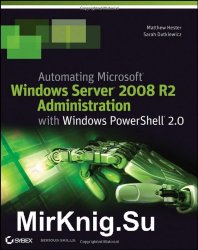
Название: Automating Microsoft Windows Server 2008 R2 with Windows PowerShell 2.0
Автор: Matthew Hester, Sarah Dutkiewicz
Издательство: Wiley Publishing
Год: 2011
Формат: PDF
Страниц: 434
Размер: 14,65 МБ
Язык: English
Learn to automate the top server operating system, Windows Server 2008 R2
Windows PowerShell 2.0 allows you to automate nearly any task for managing Windows Server, going from dozens of clicks to a single command, and repeated tasks to automated tasks. Using screen shots and helpful exercises, this book walks you through the many benefits of automating Windows Server with PowerShell 2.0, such as allowing for scalable, flexible, and rapid deployments and changes; increasing cost effectiveness; providing a timely return on IT investment; lowering labor headcount; creating secure computing environments; and establishing reliable enterprise infrastructures. In addition, real-world examples provide reinforced learning, aimed at ensuring that you work as efficiently and effectively as possible by automating both simple and complex administrative tasks with Powershell 2.0.
Explains how to automate both simple and complex tasks in Windows Server 2008 R2 with Powershell 2.0
Addresses how Windows Server 2008 R2 comes with more than 550 cmdlets, allowing you to automate nearly anything
Offers numerous real-world examples, end-of-chapter exercises, and helpful screen shots to reinforce your learning process
The power is in your hands! Start working smarter, not harder, by automating Windows Server 2008 R2 tasks with Powershell 2.0.
Внимание
Уважаемый посетитель, Вы зашли на сайт как незарегистрированный пользователь.
Мы рекомендуем Вам зарегистрироваться либо войти на сайт под своим именем.
Уважаемый посетитель, Вы зашли на сайт как незарегистрированный пользователь.
Мы рекомендуем Вам зарегистрироваться либо войти на сайт под своим именем.
Информация
Посетители, находящиеся в группе Гости, не могут оставлять комментарии к данной публикации.
Посетители, находящиеся в группе Гости, не могут оставлять комментарии к данной публикации.
