Active Directory with PowerShell 2015
- Добавил: daromir
- Дата: 2-05-2018, 11:08
- Комментариев: 0
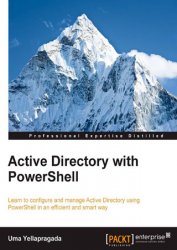 Название: Active Directory with PowerShell
Название: Active Directory with PowerShellАвтор: Uma Yellapragada
Издательство:
Год: 2015
ISBN: 9781782175995
Формат: pdf
Страниц: 175
Размер: 5,2 mb
Язык: English
Windows PowerShell is a task-based command-line shell and is gaining popularity day-by-day. Using PowerShell to manage the Active Directory environment not only saves time for the system administrator, but end users also benefit as they see their requests being fulfilled in very little time.
The book starts with an overview of the components, software, and modules required to manage Active Directory with PowerShell. It then moves on to help you create and manage users, computer accounts, and group policies with simple examples to automate daily tasks. Furthermore, it covers topics such as GPOs, DNS Server/Client, DFS-N, and DFS-R automation. It also demonstrates how to automate some advanced operations so that they can be scripted to perform in a faster and more efficient way. By the end of this book, you will be competent enough to use PowerShell to manage your Active Directory environment and will gain all the required knowledge to automate your daily operations.
What You Will Learn
• Manage user and computer accounts using PowerShell
• Automate group membership additions, removals, and bulk operations using PowerShell
• Perform various query operations against Active Directory to fetch user, computer, and group details in an efficient and faster way
• Understand how sites, subnets, and domains are managed
• Perform advanced operations such as Domain Controller promotion/demotion
• Discover how to automate replication checks, fine grained password policy creation, and FSMO roles transfer/seize using PowerShell
• Get to know more about DNS server management, record creation/modification/ deletion, and DNS client management with PowerShell
• Find out ways to automate DFS-N and DFS-R installation and configuration using PowerShell
Внимание
Уважаемый посетитель, Вы зашли на сайт как незарегистрированный пользователь.
Мы рекомендуем Вам зарегистрироваться либо войти на сайт под своим именем.
Уважаемый посетитель, Вы зашли на сайт как незарегистрированный пользователь.
Мы рекомендуем Вам зарегистрироваться либо войти на сайт под своим именем.
Информация
Посетители, находящиеся в группе Гости, не могут оставлять комментарии к данной публикации.
Посетители, находящиеся в группе Гости, не могут оставлять комментарии к данной публикации.
