Take Control of Upgrading to High Sierra
- Добавил: daromir
- Дата: 4-10-2017, 10:57
- Комментариев: 0
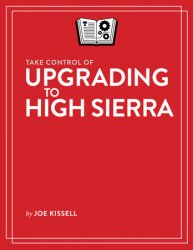
Автор: Joe Kissell
Название: Take Control of Upgrading to High Sierra
Издательство: N/a
Год: 2017
Язык: English
Формат: epub, mobi, pdf
Размер: 11,3 mb
Страниц: 99
Although Apple has made upgrading to each new operating system easier and safer, there is still room for things to go wrong. Learn what you need to know before you begin, how to prepare your Mac and make backups, and be ready to make decisions about installation questions.
In this book, youll find out more about the changes Apple has made to the Macs file system in High Sierra, and what impact that might have on your upgrade. Youll also find information about possible impediments to upgrading”including minimum system requirements, software incompatibilities, and lack of disk space”and how to resolve those issues.
You'll experience an easy upgrade and deal quickly with post-installation quirks with these topics:
– Start fast: A Quick Start overview helps you read lightly or more deeply, depending on your needs.
– Take in the view: Find out what you can look forward to in High Sierra.
– Compatibility check: Make sure your hardware and software are ready for High Sierra and consider whether this is a good time to buy new hardware, even if its not essential for your upgrade.
– Backing up: Avoid upgrade anxiety by ensuring you can return to the previous state of your Mac”and that you can boot from your backup. Joe provides steps for carrying out this essential task in Carbon Copy Cloner or SuperDuper.
– Picking a plan: Go for an easy in-place upgrade or consider a more complex clean install. Find out which option is right for you.
– Installing: Download and store the installer where it wont be deleted, with special tips for people who want to install on multiple Macs or who have bandwidth limitations. And, although running the installer will be easy for many people, youll find full steps for what to click and when.
– Post-installation tune-up: Make sure your new system is running smoothly by completing a few important housekeeping tasks and making a few key decisions.
– Troubleshooting: Yikes! It is possible that something will go wrong during installation, or that once youve booted up under High Sierra that youll encounter a serious problem. Joes time-tested troubleshooting advice will help get your system working again.
Внимание
Уважаемый посетитель, Вы зашли на сайт как незарегистрированный пользователь.
Мы рекомендуем Вам зарегистрироваться либо войти на сайт под своим именем.
Уважаемый посетитель, Вы зашли на сайт как незарегистрированный пользователь.
Мы рекомендуем Вам зарегистрироваться либо войти на сайт под своим именем.
Информация
Посетители, находящиеся в группе Гости, не могут оставлять комментарии к данной публикации.
Посетители, находящиеся в группе Гости, не могут оставлять комментарии к данной публикации.
