Android: Programming for Developers (+code)
- Добавил: decomeron
- Дата: 24-04-2017, 21:53
- Комментариев: 0
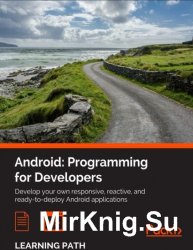
Название:Android: Programming for Developers+code
Издательство:PACKT
Автор:John Horton, Helder Vasconcelos, Raul Portales
Год: 2016
Количество страниц:1136
Язык: English
Формат:pdf+code
Размер:300 Mb
Develop your own responsive, reactive, and ready-to-deploy Android applications
Android is the most popular OS in the world. There are millions of devices accessing tens of thousands of applications. It is many people's entry point into the world of technology. The Android: Programming for Developers course will take you on a journey to become an efficient Android programmer by thoroughly understanding the key concepts of Android programming and develop market-ready applications.
The course begins with helping you create Android applications from scratch. The first module, Android Programming for Beginners, introduces you to all the fundamental concepts of programming in an Android context, from the Java basics to working with the Android API. At the completion of this module, you’ll be ready to start building your own custom applications in Android and Java.
After getting familiar with the basic programming concepts, the second module, Asynchronous Android Programming, shows you how to make your applications more reliable. This will be achieved using high-level and advanced asynchronous techniques and concepts. Through this module, you will learn to construct scalable and performant applications to take advantage of multi-thread asynchronous techniques.
With a good grasp on the basics, you move on the final module, Mastering Android Game Development. This progressive module will help you learn to use animations and particle systems to provide a rich experience. By the end of the course, you will create beautiful, responsive, and reusable UIs by taking advantage of the Android SDK.
Table of Contents
1: The First App
2: Java – First Contact
3: Exploring Android Studio
4: Designing Layouts
5: Real-World Layouts
6: The Life and Times of an Android App
7: Coding in Java Part 1 – Variables, Decisions, and Loops
8: Coding in Java Part 2 – Methods
9: Object-Oriented Programming
10: Everything's a Class
11: Widget Mania
12: Having a Dialogue with the User
13: Handling and Displaying Arrays of Data
14: Handling and Displaying Notes in Note To Self
15: Android Intent and Persistence
16: UI Animations
17: Sound FX and Supporting Different Versions of Android
18: Design Patterns, Fragments, and the Real World
19: Using Multiple Fragments
20: Paging and Swiping
21: Navigation Drawer and Where It's Snap
22: Capturing Images
23: Using SQLite Databases in Our Apps
24: Adding a Database to Where It's Snap
25: Integrating Google Maps and GPS Locations
26: Upgrading SQLite – Adding Locations and Maps
27: Going Local – Hola!
28: Threads, Touches, Drawing, and a Simple Game
29: Publishing Apps
30: Asynchronous Programming in Android
31: Performing Work with Looper, Handler, and HandlerThread
32: Exploring the AsyncTask
33: Exploring the JobScheduler API
34: Interacting with the Network
35: Network Interactions with GCM
36: Asynchronous Programing with RxJava
37: Setting Up the Project
38: Managing User Input
39: Into the Draw Thread
40: Collision Detection
41: Particle Systems
42: Menus and Dialogs
43: To the Big Screen
What You Will Learn
Mastering the fundamentals of coding Java for Android
Installing and setting up your Android development environment
Building functional user interfaces with the Android Studio visual designer
Adding user interaction, data captures, sound, and animation to your apps
Managing your apps’ data using the built-in Android SQLite database
Getting familiar with the android process model and low-level concurrent constructs delivered by the Android SDK
Interacting with nearby devices over Bluetooth and WiFi communications channels
Creating and composing tasks with RxJava to execute complex asynchronous work in a predictable way
Handling user inputs, from virtual joysticks to gamepads
Implementing collision detection using different techniques and discover how to optimize it for complex games
Building, deploying, and publishing real Android applications to the Google Play marketplace
Authors
John Horton
John Horton is a coding and gaming enthusiast based in the UK. He has a passion for writing apps, games, books, and blog articles about programming, especially for beginners. He is the founder of Game Code School , which is dedicated to helping complete beginners get started coding using the language and platform that is best for them. John sincerely believes that anyone can learn to code and that everybody has a game or an app inside of them, and that they just need to do enough work to bring it out.
depositfiles.com
turbobit.net
Внимание
Уважаемый посетитель, Вы зашли на сайт как незарегистрированный пользователь.
Мы рекомендуем Вам зарегистрироваться либо войти на сайт под своим именем.
Уважаемый посетитель, Вы зашли на сайт как незарегистрированный пользователь.
Мы рекомендуем Вам зарегистрироваться либо войти на сайт под своим именем.
Информация
Посетители, находящиеся в группе Гости, не могут оставлять комментарии к данной публикации.
Посетители, находящиеся в группе Гости, не могут оставлять комментарии к данной публикации.
