CAD 101: The Ultimate Beginner's Guide
- Добавил: literator
- Дата: 9-12-2021, 16:14
- Комментариев: 0
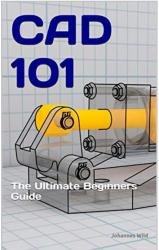 Название: CAD 101: The Ultimate Beginner's Guide
Название: CAD 101: The Ultimate Beginner's GuideАвтор: Johannes Wild
Издательство: Verlag GD Publishing Ltd.
Год: 2021
Страниц: 112
Язык: английский
Формат: pdf, epub
Размер: 10.2 MB
“CAD 101: The Ultimate Beginners Guide“ is a book for all those who want to develop a profound understanding of how to use CAD software. Step by step, you will learn everything you need to know in order to design your own three-dimensional objects, so that you can print them with a 3D printer.
The author of the book is an engineer (M.Eng.), enthusiastic designer and 3D printing practitioner. You will learn the very basics up to more advanced functions of designing with CAD software under professional guidance. The clarity and simplicity of the content has been set to priority #1, so you don't have to be afraid of technical terminology.
After a brief introduction to the basics of design and the respective software being used, construction is explained step by step using simple and practical examples. The level of difficulty slowly rises with each project, so that an uncomplicated learning process is given. The design software used in this concept is the free version of "DesignSpark Mechanical". Numerous illustrations (approx. 100 colored figures) supplement the explanations in the book and thus provide a clear and simple introduction to the subject of design. Using 7 practical examples, the entire process from the first line of a 2D sketch to the finished 3D object is described in detail.
Professional CAD software licenses such as from "SolidWorks", "Catia", "SolidEdge" or "AutoCAD" and "Inventor" cost one to several thousand dollars and are therefore usually only worthwhile for professional users and freelancers. For this reason we use the straightforward and free CAD program "DesignSpark Mechanical". The CAD menu is very clear and simple, perfect for finding your way around as a beginner. The software offers all necessary commands to create great objects.
If you would like to try other programs, you will find other free software for beginners, advanced and professionals in the following. In some cases, you can only use these programs for simple editing and not for any design itself, as this is the case with some beginner programs. In this course, modelling is explained only by using DesignSpark Mechanical, but since many CAD programs are structured in a very similar way, you will make your way in other CAD programs with ease. For basic operations and very simple designs you can try TinkerCAD, Meshmixer or 3DSlash. As this course progresses, you can try FreeCAD or SketchUp. And for professional applications, Blender and Onshape offer good alternatives.
This book is generally intended for all technically interested people and private users. No matter whether only for information purposes about CAD software and its usage or for real application and realization of your projects and ideas. All procedures are explained in a descriptive and comprehensible way. And all that within a compact format, because who has a lot of time nowadays? Start now!
Скачать CAD 101: The Ultimate Beginner's Guide
Внимание
Уважаемый посетитель, Вы зашли на сайт как незарегистрированный пользователь.
Мы рекомендуем Вам зарегистрироваться либо войти на сайт под своим именем.
Уважаемый посетитель, Вы зашли на сайт как незарегистрированный пользователь.
Мы рекомендуем Вам зарегистрироваться либо войти на сайт под своим именем.
Информация
Посетители, находящиеся в группе Гости, не могут оставлять комментарии к данной публикации.
Посетители, находящиеся в группе Гости, не могут оставлять комментарии к данной публикации.
