V-Ray 5 for 3ds Max 2020: 3D Rendering Workflows Volume 1 (3D Photorealistic Rendering) 2nd Edition
- Добавил: buratino
- Дата: 26-04-2021, 21:38
- Комментариев: 0
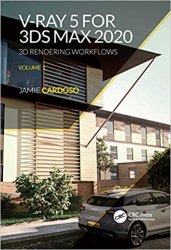 Название: V-Ray 5 for 3ds Max 2020: 3D Rendering Workflows Volume 1 (3D Photorealistic Rendering) 2nd Edition
Название: V-Ray 5 for 3ds Max 2020: 3D Rendering Workflows Volume 1 (3D Photorealistic Rendering) 2nd EditionАвтор: Jamie Cardoso
Издательство: CRC Press
Год: 2021
Формат: True PDF
Страниц: 836
Размер: 58.4 Mb
Язык: English
Increase the photorealism of your 3d visualizations with enhanced toolsets of V-Ray 5 for 3ds Max 2020. The book is filled with colorful illustrations depicting step-by-step tutorials about the process of creating a photorealistic day-and-night exterior scene.
Each tutorial includes a 3d project scene to guide users through the production and the post-production processes. The book begins with an overview of the best techniques to approach clients via emails, calls, meetings, and via social media. There are also key insights into the best practices of handling projects, pricing, contracts, invoices, the pre-production, production, and the post-production, to name but a few.
Throughout the book, users are taken through VRayMtl functions such as Diffuse, Roughness, Reflect, Glossiness, Metalness, Refract, Index of Refraction (IOR), Abbe number, Fog color, Translucency, BRDF, Coat, Sheen, and Bump.
Also, users will learn how to use procedural maps such as VRayBitmap, VRayTriplanarTex, Bricks, Metals, Carpaint, VRayDisplacementMod, VRayUVWRandomizer, VRayMultiSubTex, VRayPointCloudColor, VRayDirt, VRayAerialPersepective, VRayLightMtl, VRayMtlWrapper, VRayOverrideMtl, VRay2SidedMtl, VRayBlendMtl, and VRayEdgesTex.
In addition, there are tips and tricks accompanied with videos highlighting how to create VR interactive apps using Verge 3d; how to create verified views; and how to use plug-ins and scripts such as Project Manager, Auto grid pivot point, GarageFarm, Zmapping, gobotree, and VIShopper.
Finally, users will have a rare insight into all functionalities of a VRay camera, VRayLight objects, Render settings, Frame buffer, Global switches, IPR options, Bucket and Progressive image samplers, Image filters, Global DMC, Color mapping, Brute force global illumination, Light cache, Color management, Distributed rendering, Render elements, VRay image file format, VFB History settings, VFB Lens Effects, LightMix, Film tonemap, Hue/Saturation, Lookup Table, and much more.
Внимание
Уважаемый посетитель, Вы зашли на сайт как незарегистрированный пользователь.
Мы рекомендуем Вам зарегистрироваться либо войти на сайт под своим именем.
Уважаемый посетитель, Вы зашли на сайт как незарегистрированный пользователь.
Мы рекомендуем Вам зарегистрироваться либо войти на сайт под своим именем.
Информация
Посетители, находящиеся в группе Гости, не могут оставлять комментарии к данной публикации.
Посетители, находящиеся в группе Гости, не могут оставлять комментарии к данной публикации.
