Blender 2.5 Lighting and Rendering (+code)
- Добавил: daromir
- Дата: 24-08-2018, 18:21
- Комментариев: 0
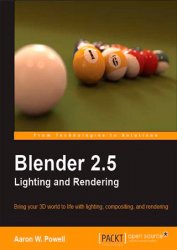 Название: Blender 2.5 Lighting and Rendering
Название: Blender 2.5 Lighting and RenderingАвтор: Aaron W. Powell
Издательство: Packt Publishing
Год: 2010
ISBN: 9781847199881
Формат: pdf
Страниц: 252
Размер: 51,7 mb
Язык: English
Blender 3D is a popular, open source modeling and animation package. It is used for game design, architectural visualization, character design, animation, and still images. However, creating believable lighting and texturing is difficult in any 3D program.
This step-by-step tutorial aims to familiarize you with Blender's new interface and basic features as well as take a look at what it takes to produce a believable scene using lighting, texturing, compositing, and rendering.
By using the example of a tricycle in an outdoor scene you will learn to establish an effective workflow to increase your productivity. You will also thoroughly studying the scene and deciding how your tricycle would look on a sunny, cloudless day using Blender lamps. Not just that, you will also learn to implement your decisions by applying a 3-point light rig, adjusting the color of the lights, adding shadows, and using light groups to control the lighting. You will learn to add ambient occlusion effects to your scene by using both ray-traced and approximated ambient occlusion algorithms. A mesh example shows you how to give a particular look or "feel" by adding and editing materials. You will light a wine bottle on a table by taking a look at lighting interior spaces and how to create complex light rigs and custom UV textures for your scenes using Blender's UV editing capabilities. You will create a custom UV map, export it as a file type Blender can read, and finally add your UV map to the wine bottle mesh. In the same example you will add wood material to booths. You will further enhance the background by adding wallpaper, giving color and metallic tint to the lamps, and adding material to light bulbs. You will look at lighting techniques used in scenes that include both interior and exterior light sources in a scene that has sunlight traveling in through the window and a light bulb hanging from the ceiling.
What You Will Learn
• Optimize Blender's Internal Renderer for your projects
• Establish a well-tested and efficient workflow to constantly produce high-quality work
• Apply both ray-traced and approximated ambient occlusion to your scene
• Configure the default settings of ambient occlusion by manipulating parameters such as Sampling, Attenuation, and Influence
• Configure settings found with Blender's materials to create, duplicate, and add special effects such as transparency and reflections to your materials
• Modify World settings to add a gradient effect to the background to create a more interesting render
• Separate your scene into layers to light the scene using a complex light rig
• Construct a complex light rig and link lights to specific layers
• Add indirect lighting and integrate it with your scene
• Add textures to materials
• Enhance your scene by using Blender's node compositor
• Simulate light "bending" with 3D lighting techniques
• Illuminate dark corners and crevices in your scene using ambient light
• Set up the basic material and then add textures and look at many different materials with varying properties such as plastic, metal, glass, wood, brick, marble, and concrete
Внимание
Уважаемый посетитель, Вы зашли на сайт как незарегистрированный пользователь.
Мы рекомендуем Вам зарегистрироваться либо войти на сайт под своим именем.
Уважаемый посетитель, Вы зашли на сайт как незарегистрированный пользователь.
Мы рекомендуем Вам зарегистрироваться либо войти на сайт под своим именем.
Информация
Посетители, находящиеся в группе Гости, не могут оставлять комментарии к данной публикации.
Посетители, находящиеся в группе Гости, не могут оставлять комментарии к данной публикации.
