Camtasia Studio 8 – Advanced Editing and Publishing Techniques
- Добавил: daromir
- Дата: 13-07-2018, 13:52
- Комментариев: 0
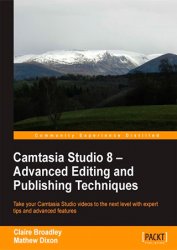 Название: Camtasia Studio 8 – Advanced Editing and Publishing Techniques
Название: Camtasia Studio 8 – Advanced Editing and Publishing TechniquesАвтор: Claire Broadley and Mathew Dixon
Издательство: Packt Publishing
Год: 2013
ISBN: 9781849697286
Формат: pdf
Страниц: 124
Размер: 5,9 mb
Язык: English
Camtasia Studio 8 is used to customize and edit videos, giving you the ability to record on-screen activity, add imported media, create interactive content, and share your results. It can be used for many things, including e-learning (predominantly for training) and for marketing within business settings.
Delve deep into the advanced features of Camtasia Studio 8 and learn about the importance of consistency, subtlety, and forward planning when creating a video project. Camtasia Studio 8 – Advanced Editing and Publishing Techniques will help you determine the best production settings to use and will reveal how audio can be used to enhance your video and make the content more engaging. This book is packed with tips and examples that will elevate your skills and greatly improve your video productions.
Starting with how to source video appropriately, Camtasia Studio 8 – Advanced Editing and Publishing Techniques will teach you the basics of editing and introduce you to the most commonly used features of Camtasia Studio 8. This book will cover consistency and sensible use of effects as well as the danger of over-using enhancements. You will learn how to script efficiently and record a voiceover, fade in/out music tracks, and convert speech to text. Finally, you will be introduced to different formats and be shown how to export a video in an appropriate resolution and format. With this book, you will discover exciting new ways to improve your video editing skills, plan recordings, and produce better quality results.
What You Will Learn
• Use audio effects to enhance the action on-screen
• Create and edit captions quickly using speech-to-text
• Select the correct output format and resolution for a video
• Record voiceovers and presentations efficiently
• Maintain a consistent look and feel across a single video or a series of videos
• Learn how to highlight key information using callouts
Внимание
Уважаемый посетитель, Вы зашли на сайт как незарегистрированный пользователь.
Мы рекомендуем Вам зарегистрироваться либо войти на сайт под своим именем.
Уважаемый посетитель, Вы зашли на сайт как незарегистрированный пользователь.
Мы рекомендуем Вам зарегистрироваться либо войти на сайт под своим именем.
Информация
Посетители, находящиеся в группе Гости, не могут оставлять комментарии к данной публикации.
Посетители, находящиеся в группе Гости, не могут оставлять комментарии к данной публикации.
