ArduiUno Programming - Advanced: Let's practice! (ArduiUno programming - beginner and advanced Book 2)
- Добавил: literator
- Дата: 10-04-2020, 19:36
- Комментариев: 0
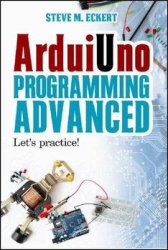 Название: ArduiUno Programming - Advanced: Let's practice! (ArduiUno programming - beginner and advanced Book 2)
Название: ArduiUno Programming - Advanced: Let's practice! (ArduiUno programming - beginner and advanced Book 2)Автор: Steve M. Eckert
Издательство: Amazon.com Services LLC
Год: 2020
Страниц: 125
Язык: английский
Формат: pdf, rtf, epub
Размер: 10.18 MB
You have discovered Arduino and now you want to build an interactive object: this is the manual you are looking for!
After knowing Arduino and its potential (ArduiUno programming), with this second book you can create your projects: measure light, temperature and humidity. Build motion, distance and other sensors. Create a potentiometer, an LCD display, a fingerprint scanner or a keypad.
Arduino is a platform that has come to stay, and the sooner you jump into the bandwagon, the better for you. You know that Arduino is a platform for automation. Most of your remote-controlled gadgets and home automated systems make use of Arduino or any of its derivatives in one way or the other. The question now is: how does Arduino achieve this automation; how does it do what it does?
A lot of people who use Arduino have contributed their own quota to the Arduino platform through the various efforts they have made in writing and uploading codes to the Arduino open source platform. Remember that Arduino is open source, and as such, allows contributions from the public. These contributors extend the Arduino library by including their own libraries. This is what we call third party libraries. These third party libraries are good because they help in plugging some loopholes found in the original Arduino library. They extend the core functionality of the language used in programming Arduino. They provide improvements while they are at it. They also provide alternative ways of doing things.
It is very easy to use and for some years it has been used by thousands of people to give life to the most varied projects. Let's practice!
Contents:
Скачать ArduiUno Programming - Advanced: Let's practice!
Внимание
Уважаемый посетитель, Вы зашли на сайт как незарегистрированный пользователь.
Мы рекомендуем Вам зарегистрироваться либо войти на сайт под своим именем.
Уважаемый посетитель, Вы зашли на сайт как незарегистрированный пользователь.
Мы рекомендуем Вам зарегистрироваться либо войти на сайт под своим именем.
Информация
Посетители, находящиеся в группе Гости, не могут оставлять комментарии к данной публикации.
Посетители, находящиеся в группе Гости, не могут оставлять комментарии к данной публикации.

