Home Security Projects for Raspberry Pi
- Добавил: literator
- Дата: 27-07-2019, 15:00
- Комментариев: 0
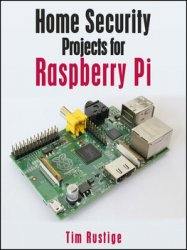 Название: Home Security Projects for Raspberry Pi
Название: Home Security Projects for Raspberry Pi Автор: Tim Rustige
Издательство: TR Computers Limited
ASIN: B00N5RRUJY
Год: 2015
Страниц: 179
Язык: английский
Формат: epub, mobi, pdf (conv)
Размер: 10.17 MB
Learn how to connect PIR motion & door sensors to your Raspberry Pi computer. Receive photos on your iPhone or Android smartphone when the alarm is triggered. Record HD video clips. Turn a security light on/off from the Linux command line. Connect a smoke alarm or wireless driveway alarm to your Pi. Click on the "LookInside!" link to find out more. Suitable for all Raspberry Pi models, including A, B, A+, B+, Pi 2 and Pi 3.
The Projects are:
Securipi – add a PIR motion sensor to your Pi & have the Pi take a photo from the Raspberry Pi camera & email it to your mobile phone whenever motion is detected – also stores a HD video clip to the Pi's SD memory card. Can also take photos from a webcam or USB video grabber, scan for Bluetooth & WiFi devices (phones) and collect their unique MAC addresses.
Magdoor Alarm - add a magnetic door sensor to your Pi & have the Pi take a photo from the Raspberry Pi camera & email it to your mobile phone whenever motion is detected.
IllumiPi – control a 12 volt CCTV light from the command line on your Pi, turn on the light when the PIR sensor (Securipi) detects motion.
AlarmPi – connect a range of different devices, that use between 3 volt & 12 volt to your Pi. Examples include Driveway Alarm, Smoke Alarm, CO alarm, or a car. Again get alerts on your phone. Scripts included.
SloMoPi – a portable video camera project that supports the Raspberry Pi cameras 90 frames per second mode. Shows you how to run Pi from portable power, sync time & date from an android phone, and write to USB stick instead of internal SD card.
We've also included some general background instructions, at the end of the book: copying the Raspberry Pi operating system to an SD card, working with your Pi from a terminal window on your PC & transferring files captured video files to & from your Windows PC. The software used is open-source and also freely available for Mac OS & Linux.
Скачать Home Security Projects for Raspberry Pi
Внимание
Уважаемый посетитель, Вы зашли на сайт как незарегистрированный пользователь.
Мы рекомендуем Вам зарегистрироваться либо войти на сайт под своим именем.
Уважаемый посетитель, Вы зашли на сайт как незарегистрированный пользователь.
Мы рекомендуем Вам зарегистрироваться либо войти на сайт под своим именем.
Информация
Посетители, находящиеся в группе Гости, не могут оставлять комментарии к данной публикации.
Посетители, находящиеся в группе Гости, не могут оставлять комментарии к данной публикации.
